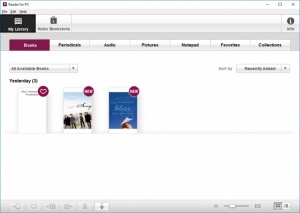Reader for PC
2.4
Size: 42.15 MB
Downloads: 2475
Platform: Windows (All Versions)
Reader for PC allows you to open and read eBooks. Besides a simple and efficient reader, the software is designed to be a digital content manager as well. It can help you keep your eBooks, images, audio files and other content in a single place and you can also transfer them to an physical eBook reader device. The application has a simple and user-friendly design, but it still provides enough features to satisfy the needs of advanced users.
Reader for PC is compatible with all modern Windows systems and it is available for Mac OS X and for Android and iOS mobile platforms. It comes in a small package and it can be installed quickly, without any difficulties. The application doesn't ask for any special tools or services and its hardware requirements are modest.
There are two main sections you can explore on the user interface. The library section is where you will spend most of you time, importing, organizing and opening your digital content. The second section is where you can access the Kobo online bookstore and purchase new eBooks if you want to.
The library section is divided into several sub-sections, in which you can import eBooks, audio files, pictures and other files. Content can be imported through a standard browsing option or by simply dragging and dragging the files over the interface. A few options are available on the lower edge of the main window, which allow you to add items to a favorites list or to a collection, transfer them to a connected device and more. The software comes with everything you need to open your content, including an eBook reader, an image previewer and a built-in media player.
It has to be mentioned that reading an eBooks with this piece of software is a comfortable experience, thanks to the features it provides. Navigating back and forth through a book's pages can be done in several ways, depending on your mood. You can either click arrows, drag a slider or simply click and drag in the direction you wish to navigate, as if you were turning a page.
Pages can be bookmarked on the fly and you can also highlight individual words or entire phrases and attach a note to them. What's more, the software can help you find highlighted words instantly. Just like jumping directly to a chapter or a bookmark, which is done on a small panel, you can also jump to one of you highlights, by simply selecting one in the same panel. To make the reading experience more comfortable, you can switch between two page display modes and increase or decrease the font size. Everything can be done without any effort, through a series of buttons, conveniently placed on the lower edge of the interface.
Reading eBooks and managing digital content can be much easier and more comfortable with Reader for PC.
Pros
The software lets you read eBook in a comfortable manner. It lets you manage your eBooks, as well as other content. You can also transfer your content to a physical reader.
Cons
The built-in web browser is a bit slow.
Reader for PC
2.4
Download
Reader for PC Awards

Reader for PC Editor’s Review Rating
Reader for PC has been reviewed by Frederick Barton on 21 Feb 2018. Based on the user interface, features and complexity, Findmysoft has rated Reader for PC 4 out of 5 stars, naming it Excellent